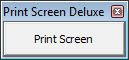 In version 6.3 we introduced the "Quick Capture" button. A button that floats on your screen with the words "Print Screen" on it. When you click that button you trigger the screen capture process. The advantage is that you don't have to even take your hand off the mouse anymore to print your screen. Pretty lazy huh? Life is good!
In version 6.3 we introduced the "Quick Capture" button. A button that floats on your screen with the words "Print Screen" on it. When you click that button you trigger the screen capture process. The advantage is that you don't have to even take your hand off the mouse anymore to print your screen. Pretty lazy huh? Life is good! The question is "My Quick Capture button disappeared and I can't get it back. What do I do? I really miss it."
Answer:
1) In the Print Screen Deluxe window, click "Options".
2) At the bottom there is a check box called "Show Quick Capture button".
3) Check it and click "OK" .
That should do the trick.
ClubBackup.com:
We are building in a wonderful new feature this week. File Encryption.
A CPA customer of ours wrote in explaining why he needed it so bad. He said his firm stores SSN's, bank account numbers and other sensitive info that must be protected. Even from hackers.
So, what we are doing is implementing what's called Encryption. You provide a password that only you know, and we use that to encrypt (hide) the data in your file. The only person that can decode (decrypt) your data is you.
While your data is stored on our site it is encrypted.
What is "encryption?" Basically it's scrambiling your data in such a way that it can only be retrieved using a special passkey (password). Remember the days of cable TV when you would go to a scrambled channel and the picture looked wierd? Then when you ordered that channel the picture would clear up? Same difference.
It's all done by the system. It's nearly impossible to beat this type of encryption. It's the same form of encryption that banks use.
We will go to absolutely every possible length to protect your data. If there is something that you need in ClubBackup.com, just ask!!!!
Have a good one!
Sincerely,
Matt Porter
American Systems & ClubBackup.com
Email: matt@americansys.com

No comments:
Post a Comment