Tuesday, August 12, 2008
ClubBackup 2.0 is out!
1) Backing up to a local drive. Many of you have a local hard drive or an attached external drive you use for backing up your data. ClubBackup now supports backing up to your local and/or external drive. You choose the folder to backup too and the software does the rest.
2) ClubBackup.com will now backup your drivers and Favorites. This is HUGE when you are restoring your PC. Finding all the drivers for your devices can be a real pain. ClubBackup.com makes it a snap!
3) You can now drill down to the file level, not just folders. There may be a specific file you want to backup, but not everything in that folder. ClubBackup now allows you to do just that.
Keep sending in your suggestions. We want to give you the product you need. The only way we can do that is if we hear from YOU. So don't be shy!
Have a great week!
Monday, July 21, 2008
New features coming for ClubBackup
- Backing up to a local drive. Many of you have a local hard drive or an attached external drive you use for backing up your data. ClubBackup (the beta version) now supports backing up to your local and/or external drive. You choose the folder to backup too and the software does the rest.
- Sharing a file. Once a file is uploaded to the site, you can login and send a link to that file to anyone you like. That person can download and have a copy of it on their computer.
- ClubBackup.com will now backup your drivers and Favorites. This is HUGE when you are restoring your PC. Finding all the drivers for your devices can be a real pain. ClubBackup.com makes it a snap!
I hope you are doing well. Keep in touch!
Friday, July 18, 2008
New version of TidyDisk
You'll be amazed at how much clutter it will clean up. Most computer experts agree than you need to keep 10% of your drive free for optimal performance. TidyDisk can handle this for you automatically.
Download a free trial OR Buy Now for only $14.95 - a $5.00 savings.
Thursday, July 3, 2008
EZ Macros for Vista
We've now published EZ Macros 5.1 that is 100% Vista compatible.
It's been 5 years since our last EZ Macros update so this is a long time coming.
For those of you who are reading this blog you can click this link to save $15 immediately. Buy EZ Macros here for only $19.95
Please let me know what you think! I really value your feeback! That's the only way we can improve our products. So don't be shy.
Monday, June 23, 2008
ClubBackup on the Mac?
Run your Windows Virtual PC. Install ClubBackup within the Windows Virtual PC. And keep that running at all times. Setup what you want to keep backed up within ClubBackup and never worry about it again.
ClubBackup is a Windows product.
We have some big things coming soon for ClubBackup. It's getting VERY exciting. Stay tuned!!!
Wednesday, April 16, 2008
Online Backup SDK
It will be simple COM interface and it will be included for free with the software. (The software is also free) You'll be able to use Visual Basic, Access, Excel, C++, C# and more to write code for ClubBackup.
The end user will still have to be a subscriber to ClubBackup. (That's how we make a living.) And you will be able to save your data to our servers from your applications. It's VERY COOL! I think you'll really like it.
It's in the works now. If you think this is something you'd like to test email me at matt@clubbackup.com. I'd really like to hear from you.
Stay tuned!!!
Sincerely,
Matt Porter
ClubBackup.com
http://www.clubbackup.com Backup your PC online automatically. Just set it and forget it.
Thursday, April 3, 2008
Resell our Online Backup service. Big commissions!
1) You sign up to resell Club Backup. Follow every step in the process. It's quick and painless. And it's well worth your while.
2) You add our SKU to the list of products you want to sell.
3) You add the "Download" link to your web site.
4) Then you go promote the link and make money.
When a user signs up for a monthly subscription you will make 95% of the first months gross revenue. Seriously!
When a user signs up for a yearly subscription, you will make 50% of the first years gross revenue.
When the customer downloads the file it is stamped with your web site info. That way you will get credit for it no matter what.
It's very easy to sign up and hook Club Backup up to your web site or blog. It's a very easy way to make some extra money with no strings attached.
Questions? Email me at matt@clubbackup.com. I'll be happy to answer any questions you have.
I hope you are having a great week!
Friday, March 28, 2008
New version of ClubBackup.com, EZ Macros and Spring Break
Affiliates - Want to make money selling our Online Backup services - ClubBackup.com? Want to make BIG commissions? Seriously folks. We are about to unveil a version that will allow anyone to resell ClubBackup. Commissions will be as high as 95%. Yes you read that right - 95%. So stay tuned!
EZ Macros - We are putting together a new release of EZ Macros that will include a full scripting BASIC-like language. It will include a library of about 500 functions. EZ Macros will also allow you to call COM objects and create libraries of your own functions. This will be huge! You've been asking for this for a very long time. So get excited! I know we are. If you want to be a beta tester for this new version of EZ Macros click here and let me know.
Last week was spring break for my kids. We didn't do much. We took a day trip to Fossil Rim in Glen Rose, TX. It's a wildlife preserve. Always very interesting. You get to feed the animals. Giraffes and ostriches will eat out of your hands. If you ever go, I recommend you take the guided tour. You'll get more action from the animals that way.
After that we went to Dinosaur Park. We walked where the Dino's walked. Saw footprints, but it was mostly under water. So the kids got to play in the Brazos river some. All in all it was a good day.
If you go be sure to skip Dinosaur World. It's a big rip off. They make you think you'll see actual dinosaur relics. But it's a collection of statues that somebody made to be like what they THINK dinosaurs looked like. And 4 of them were not even dinosaurs. They had a museum of about 3 teeth, 2 tusks and some dino poop. All that for $58 and 30 minutes time. Very disappointing.
We finished up by eating at Dairy Queen. We don't have DQ's in our area anymore. They are a thing of the past it seems like. But in the smaller outlying towns they are popular. We love their steak fingers, cherry coke (real cherry coke) and ice cream treats. Not healthy at all. But healthy for your soul. hahaha.
Anyway, baseball season is starting. Hopefully you are excited about it. It's a frenzy of baseball activity here. Little league that is. It's hard to get excited about the Texas Rangers. But we sure enjoy the kids.
Have a great weekend, and look forward to big things coming from ClubBackup.com and American Systems in the coming days. It's about to get really cool!
Monday, March 10, 2008
Online Backup Security
Many people have asked the question: "Is my data safe on clubbackup.com?" A very valid question and concern for many! It is for me too.
Short Answer: Without question - YES when you use ClubBackup.com.
Long Answer:
We include File Encryption. The same type of encryption that banks and the military use. When you store your files on our server they are encrypted with a password that you provide. This way NOBODY - not even employees of ClubBackup.com and American Systems can see your files.
Why is this important?
To protect your data from prying eyes. It's just one more layer of protection for you. Some companies need their files encrypted to keep their financial records secret. Social Security numbers, bank account numbers, etc. are now completely scrambled on our servers.
Now you can rest easier knowing that:
A) Your data is backed up and protected on our site
B) NOBODY can peek at your data but you.
The only time your data is not encrypted (scrambled) is on your PC or on your network. Once it's downloaded to your system, it is decrypted (unscrambled). Any time your data is in transit to or from our servers, it is encrypted. And it is stored on our servers encrypted.
Read More about Online Backup Security.
Tuesday, March 4, 2008
Online Backup Advantages
Advantages of Online Backup over traditional backup methods:
- Online backup does not require user intervention. The user does not have to change tapes, label CDs or perform other manual steps.
- Online backup maintains data offsite. Perhaps the most important aspect of backing up is that backups are stored in a different location from the original data. Traditional backup requires manually taking the backup media offsite.
- Data storage abroad could be an advantage too.
- Some Online backup services will work continuously, backing up files as they are changed.
- Most Online backup services will use a 128 - 448 bit encryption and sent shrinked data packages via a https connection.
Only one to consider really. When you are restoring a very large backup, say 100 GB, it can take a while to download it. That doesn't happen that often. And with well written software you can start the restore at 5:00 PM and come back the next morning ready to start to work.
Please consider using ClubBackup.com for your online backup needs. You get 1 GB free - no strings attached. The software is free too. After that prices start at $4.95.month or $59/year.
Have a great week!
Friday, February 29, 2008
Why use an Online Backup site?
1) Viruses can wreck your files
2) Hard drive failure - Hard drives wear out. They are a complex mechanism of moving parts. They are eventually bound to fail. Not trying to scare anybody, just stating a fact.
3) Lightening can drive your computer nuts. I can't tell you how many hard drives I've lost over the years to due lightening. Even with the greatest of surge surpressors they can still lose their mind.
4) Other weather disasters such as a flood, earthquake, etc... Everybody has some natural disaster in their area to deal with.
5) And yes... even the most skilled computer nerd can accidentally delete files permanently. It does happen.
Consider what would happen if your data was comprimised. Or if you simply lost it due to an accident or disaster. You need protection. You need an online backup site.
What are the benefits to using an online backup site like ClubBackup.com?
1) They are cheap. Sometimes free. At clubbackup.com you get 1 GB of free space and 20 GB for $4.95/month. That's enough for most people.
2) You don't ever have to worry about swapping out CD's or tapes. Your data just gets uploaded securely and invisibly to you.
3) It's a "set it and forget it" solution. Once you set up the software you never ever have to worry about it again.
I hope this has helped educate you on the need for online backups. Please consider using ClubBackup.com for your online backup needs. It's free until you decide you need more than 1 GB. Then prices start at $4.95.
Have a good weekend!
Tuesday, February 26, 2008
Capturing logos and images on web pages
1) In Print Screen Deluxe make sure you have the "What am I capturing?" set to Rectangle.
2) Hit the
3) Draw a rectangle around the logo or image you want to copy.
4) The Print Screen Deluxe window will appear (if you have "Auto Popup" enabled) containing your logo that you just captured.
5) Click Resize, and size it for your needs.
6) Click Copy, then go to Power Point and click Paste.
That's it!
Also we received a very nice email from a customer this week. We sent a few emails back and forth solving a problem he had with EZ Macros. He eventually did get his macro to work the way he wanted. But in the process I gave him a refund for his troubles.
Brad P. in Salt Lake City, UT writes:
"It's great to know that there's other people out there who have integrity. Sometimes good integrity is difficult to find these days.It sounds like you have good morals and that you strive to do what's right. "
Thanks Brad! We really do try. I'm a firm believer in the Golden Rule. It's just good business.
Have a great week!
Friday, February 22, 2008
"Now Hiring", plus Print Screen Deluxe on the Mac? And an EZ Macros question
We've had several inquiries over the years about creating a full scripting language for EZ Macros. The truth is - yes we've developed one. It has everything you could ever want in a language. We are trying to determine the best way to plug this into the product. If this is something you are interested in please send me an email. We can put you on the beta tester list. We'd LOVE to have your feedback.
Finally, ClubBackup.com - our online backup service - is going well. We are very pleased. In fact we are looking to hire some sales and marketing people to help spread the word about ClubBackup.com. If this is up your alley give us a call and send me an email or a fax with your resume. Our fax is 817-485-2193. If you don't have a resume, just type something up and send it to my attention.
No restrictions here folks. All ages and all walks of life are welcome. You can work 40 hours or 4. You'll be paid based on what you produce. Our main number is 888-892-4310. This can also be a good job for a stay at home parent. So don't be shy. We'd love to hear from you.
Wednesday, February 20, 2008
New version of ClubBackup
Why is this important?
To protect your data from prying eyes. It's just one more layer of protection for you. Some companies need their files encrypted to keep their financial records secret. Social Security numbers, bank account numbers, etc. are now completely scrambled on our servers.
Now you can rest easier knowing that:
A) Your data is backed up and protected on our site
B) NOBODY can peek at your data but you.
The only time your data is not encrypted (scrambled) is on your PC or on your network. Once it's downloaded to your system, it is decrypted (unscrambled). Any time your data is in transit to or from our servers, it is encrypted. And it is stored on our servers encrypted.
Please consider using ClubBackup.com to keep your files backed up. It's really cheap, and it's a very reliable service. Never again will you have to worry about tapes, switching out CD's. We have been in business since 1994, and we don't plan on going anywhere. So give us a try!
Friday, February 15, 2008
EZ Macros Testimonial
"I use this program both at work and at home all the time. I work in a call center in Edmonton, Alberta Canada and the EZ Macros program is a wonderful tool for the help desk industry...I made up macros of all the questions thatneed to be asked on the incoming calls. At the beginning of the call I usethe shortcut keys to pull up the macro, let it do its thing, then edit the questions as needed to fit the exact call. GREAT TOOL!! I recommended it to everyone that I meet at work."
Thanks for writing in Arnold!
We would LOVE to hear your story too. And if you say it's ok with you I'll share your story in this blog.
EZ Macros and IE 7
Answser:
Add a space to the beginning of your macro. This will be the first keystroke that IE "eats" then your macro will play out like it normally does.
Have a great weekend!
Sincerely,
Matt Porter
American Systems & ClubBackup.com
Blog: http://clubbackup.blogspot.com
http://www.americansys.com
http://www.clubbackup.com
Thursday, February 14, 2008
Quick Capture question for Print Screen Deluxe
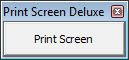 In version 6.3 we introduced the "Quick Capture" button. A button that floats on your screen with the words "Print Screen" on it. When you click that button you trigger the screen capture process. The advantage is that you don't have to even take your hand off the mouse anymore to print your screen. Pretty lazy huh? Life is good!
In version 6.3 we introduced the "Quick Capture" button. A button that floats on your screen with the words "Print Screen" on it. When you click that button you trigger the screen capture process. The advantage is that you don't have to even take your hand off the mouse anymore to print your screen. Pretty lazy huh? Life is good! 1) In the Print Screen Deluxe window, click "Options".
Tuesday, February 12, 2008
Print Screen Deluxe Q & A
"Whenever I hit the "PrintScreen"
Solution:
99% of the time this is a printer driver issue. Determine the make and model of your printer. Then go to the manufacturer's web site and download and install the latest driver.
That really is all there is too it.
Print Screen Deluxe is by far the simplest screen capture tool available. It's cheap, very handy, and you only have to press one key on your keyboard. The program does the rest. Print Screen Deluxe really does bring your "PrintScreen"
On another note: I am the resident computer geek in my family, and my circle. I get asked questions that I bet many of you have. As these questions come up I'll share them in my blog along with the answers (of course.)
I get everything from hardware problems, to how to take a VHS video, make a DVD or an online video, stuff like that. So look forward to those in the near future.
I hope all is well with you and yours.
Sincerely,
Matt Porter
http://www.clubbackup.com/
http://www.americansys.com/
Thursday, February 7, 2008
Another EZ Macros Q&A and a ClubBackup.com feature
We've had an EZ Macros question coming up that I wanted to answer. Some of you who run Vista are getting an error like "Unable to set hook". Here is the solution:
Turn off the UAC (User Account Control). (See instructions below.) Microsoft views macro programs as a potiential risk because it takes control of your keyboard and mouse. I sincerely hope none of you would use EZ Macros for evil. Most companies disable the UAC when the get a installation of Vista. It simply generates too many help desk calls and it's just not worth the time it takes to support it. Here's how you do it.
A) Click Start...Control Panel
B) Click "Change your Windows Password"
C) Click "Turn User Account Control On or Off"
D) Clear the check box called "Use User Account Control (UAC) to help protect your computer."
E) Reboot your computer.After you do this, EZ Macros will work perfectly.
This is a temporary "workaround". We will be fixing this in the next version of EZ Macros.
A new ClubBackup.com feature coming soon - File Encryption. You will be able to type your own password, and the software will use that password to enrypt your files on the server using Cryptography. If you have files that contain sensitive data such as social security numbers, bank account info, etc., you will want to enable file encryption. Look for that in your next Live Update.
Have a good week!
Sunday, February 3, 2008
Today is the Super Bowl
Like most of you I'll be watching the Super Bowl today. I really don't care who wins. I grew up a Dallas Cowboys fan. So it's really difficult for me to cheer for the Giants. However that being said I've always liked the underdog.
The Patriots on paper should win obviously. But if you recall the Giants gave New England all they wanted a few weeks ago. So the Pats will remember that and know that they are vulnerable. The Giants know it too. So it will be a great game to watch.
I'm watching the game with about 20 7th grade boys. It should be wild! Hopefully there will not be any wardrobe malfunctions. I can't imagine what they will do if that happens.
I'd also like to see Manning do well. I'd hate to live in the shadow of Peyton Manning. As a father of sons you don't want that kind of competition and resentment betweek your kids. Hopefully they Manning boys are more mature than that. But knowing men, probably not.
I really don't care who wins. I just hope for a good game. I'd love to see the Giants give New England all they can handle. It should make for some high drama and a fun game to watch.
Enjoy it folks! After today there's not any football until Arena season. (If you've never seen Arena football, you should. It's a hoot!)
Thursday, January 31, 2008
Even more EZ Macros Q & A
EZ Macros has proven to be one of the single most useful tools on the web. People use it for spreadsheets, data entry, typing 10,000 wpm, to playing games. They really enjoy pressing 1 key, sitting back and watching the mouse take off, moving around by itself and they keyboard typing what they've told it too. Seriously folks, if you haven't tried EZ Macros, it's time too.
Most people use EZ Macros without a hitch. But once in a while we get a call or email. Here are some of the most frequently asked questions.
- EZ Macros doesn't come up when I start the computer?
- When I try to install EZ Macros, a message comes up that says, "Please be sure that EZ Macros(s) are closed before installing." I have not installed EZ Macros. What do I do?
- How do I keep from seeing the list of sample macros everytime I startup?
- EZ Macros goes crazy when I edit a macro that I just recorded. Help!
- How can I make one macro start another macro?
- How do I record a macro?
- How do I manually create a macro?
What you need to do is open the program and click the Options menu, and select Auto Start and Hide. Make sure that you don't have EZ Macros in your startup folder as this will keep Auto Start and Hide from working.
2. When I try to install EZ Macros, a message comes up that says, "Please be sure that EZ Macros(s) are closed before installing." I have not installed EZ Macros. What do I do?
You could have a folder or a window open with the words EZ Macros in the title.Make sure that all folders, windows and programs are closed before installing.
Also look in the bottom right hand corner of the screen next to where the clock is, and see if you see a little green diamond. If you do, that is EZ Macros. Right click on that eye and select EXIT - that will close EZ Macros and let you install.
3. How do I keep from seeing the list of sample macros everytime I startup?
Just click on File: New and create a new macro file.
This will get rid of the sample macros and let you use
EZ Macros without interruption.
4. EZ Macros goes crazy when I edit a macro that I just recorded. Help!
Editing a recorded macro will ruin the embedded time code that is associated with your macro.
If it's possible, try to re-record the macro and don't edit it. If you will need to edit a macro,
please create the macro manually by clicking on Create/Edit and input the macro information
yourself. This will allow you to edit the macro contents at a later date without effecting the
other pieces of the macro.
5. How can I make one macro start another macro?
What you do, is create the two macros that you need, and then you edit the first one by clicking on Create/Edit. Once there, just click on the button that says, "Call Macro." You will then be able to select the second macro in the list and then just click OK.
Now when you run your first macro, it will call the second macro and let you run them together
6. How do I record a macro?
Well what you need to do is first click on ADD to start making a macro.
Then select the type of macro that you want (remember mouse and keyboard events.)
Click Next
Select how to start the macro "Press a hot key to launch a macro"
Click Next
Now select the hotkey.
Click Next
Click "Record"
Now use the keyboard and mouse to do what you need to do, and when you are done,
press the Pause key on the keyboard to stop recording.
Click Next
Type the description of the macro.
Click Finish
7. How do I manually create a macro?
Well what you need to do is first click on ADD to start making a macro.
Then select the type of macro that you want (remember mouse and keyboard events.)
Click Next
Select how to start the macro "Press a hot key to launch a macro"
Click Next
Now select the hotkey.
Click Next
Click "Create Edit"
Type your message here
Now click on OK
Click Next
Type the description of the macro.
Click Finish
Now just click on Activate Hotkeys and Hide, and then run the macro using the hotkey that you defined and the macro should run.
Tuesday, January 29, 2008
Our Free Online Backup site is gaining momentum, and Bulldogs
The really good news is people are "getting" the idea that having an offsite backup of their files. ClubBackup makes it mindless. Set it up once and you never have to think about it. It's really a beautiful. This site was a year in development. So it's neat to see the fruits of your labor.
Changing the subject, people ask from time to time about what our most popular products are. Easily it's Print Screen Deluxe followed by EZ Macros.
We work very hard to make our software so easy to use you almost forget it's there.
- So useful that you can't live without it.
- So simple that you don't have to read any manuals... that you can just look at the screen and see how to use it.
- We gear our products towards the every day user - not just the super-geeks of the computer world.
And we have YOU to thank for it!
We really try very hard to incorporate ideas that you come up with. We want to make our products what YOU need them to be. So you can get the most out of your computer time. So send us your comments please!!!!
Finally, I talked with a customer of ours who shares a personal interest of mine. English Bulldogs - small world!!!! We have female who is very sweet. Great with young kids. If you are contemplating a dog, and you have young kids around I recommend the English Bulldog. They are not an active breed by any stretch of the imagination. But they will make you laugh daily. I promise. Check out his web site: http://www.toadhallbulldogs.com/
Thursday, January 24, 2008
Backing up Accounting data for a CPA
I reminded them that the most frequent cause of a disaster in our area is a lightening strike. I can't tell you how many hard drives I've lost due to lightening. Even with high dollar surge suppressers.
Boy were they thrilled to learn about ClubBackup! They completely understood that if they had a fire, or a flood, that they would be in serious trouble.
It took literally 2 minutes to install ClubBackup, check off the folders that they wanted to protect, and we were done. And now they never ever have to worry about backups again. It's done. It's automatic.
Their exact words to me were "Since ClubBackup is so inexpensive, that EVERYONE should be using it. It's like insurance!" They plan on telling all their clients about it.
It sure is neat to be able to help people and see their reactions on their faces when the light bulb turns on over their head. It's a real pleasure to help people.
I hope all of you are having a good week. Take care!
Sincerely,
Matt Porter
American Systems & ClubBackup.com
Blog: http://clubbackup.blogspot.com/
http://www.americansys.com/
http://www.clubbackup.com/
Tuesday, January 22, 2008
More EZ Macros Q & A
I had some more answers for your EZ Macros questions today. So lets get right to it.
1) How do I transfer (copy) all 60 macros from my office desktop to my traveling laptop with 38 macros?
2) EZ Macros acts strange in IE 7. What do I do?
1) How do I transfer (copy) all 60 macros from my office desktop to my traveling laptop with 38 macros?
On both computers you have a file that you have saved your macros too. They have a .ezm extension.
Copy the 60 macros file to your laptop.
In EZ Macros click File..Import. Then point to your macro file that you just copied. Then click
This should add your 60 macros to your 38.
2) EZ Macros acts strange in IE 7. What do I do?
Add a space to the beginning of your macro. So a macro for typing your email address look like " mickey.mouse@disney.com". I just tried what you described and adding this space solved it.
This is a temporary "workaround". We will be fixing this in the next version of EZ Macros.
Finally - ClubBackup.com is really catching on folks. ClubBackup.com offers you Free Online Backup space. You will never again have to worry about your data, swapping out tapes or DVDs. You take 2 minutes to set it up and never ever again have to do anything. It's simply brainless. You'll love it. It's like having insurance for your data.
Thursday, January 17, 2008
EZ Macros Q&A
1) What do people use EZ Macros for?
2) What is the craziest macro somebody wanted to run?
3) I'm having trouble using EZ Macros in Vista. What do I do?
1) What do people use EZ Macros for?
EZ Macros is one of those programs that you really don't realize how useful it is until you really think about it. Many people use it for simple stuff like typing their email signature, or manipulating spreadsheets.
Large organizations use it for data entry. Many times they have large data entry screens with data they type over and over again. So the simply setup a macro to type all this junk, and have the F11 key do all the work. And 100 times faster than a human ever could. Large companies, governenments, Universities all love EZ Macros.
Believe it or not, some use EZ Macros for playing games. The online roll playing games for example. A normal person who needs to earn a living (in the game) may be a lumberjack, or a fisherman. Using EZ Macros they can catch 10,000 times as many fish in a day, or harvest an entire mountanside of lumber in a day, versus doing it by hand. And in the game become super rich and powerful almost overnight. (This one really blew my mind).
2) What is the craziest macro somebody wanted to run?
Probably the prize winner would have to go to one guy who wanted to write a macro that would
A) Install a program from CD,
B) Reboot the computer
C) Continue running the macro and run the installed software
D) Do some stuff in the software, then,
E) Uninstall the software.
The idea of a macro rebooting the computer and continuing to run really made me laugh. We had to modify the program, but it's in there now for everyone to use. I doubt it's used very much though.
If you think one of your macros is even better than this let me know! I'd like to hear about it. If we like it, I'll post yours here too! Email Me
3) I'm having trouble using EZ Macros in Vista. What do I do?
We have a temporary workaround for those of you using Vista. Turn off the UAC (User Account Control). (See instructions below.)
Microsoft views macro programs as a potiential risk because it takes control of your keyboard and mouse. I sincerely hope none of you would use EZ Macros for evil.
Most companies disable the UAC when the get a installation of Vista. It simply generates too many help desk calls and it's just not worth the time it takes to support it.
Here's how you do it.
A) Click Start...Control Panel
B) Click "Change your Windows Password"
C) Click "Turn User Account Control On or Off"
D) Clear the check box called "Use User Account Control (UAC) to help protect your computer."
E) Reboot your computer.
After you do this, EZ Macros will work perfectly.
This is a temporary "workaround". We will be fixing this in the next version of EZ Macros.
Thank you for your time folks. Feel free to send me your complicated macros that you've created. I'd love to hear from you. Email Me
Tuesday, January 15, 2008
ClubBackup saves the day!
As many of you know we've rececently released a new online service at http://www.clubbackup.com/. And as you know we've been in business since 1994. If you have had any conversations with me at all you know that I am an honest man... sometimes to a fault. So believe me when I share this with you.
The morning before we were supposed to release ClubBackup.com my hard drive crashed. I lost everything. 15 years of Source code, web sites, databases, photos. It was the most sickening feeling. I've invested a lot into ClubBackup and American Systems. And too lose it all like that is just devestating. Makes you sick at your stomach. You wouldn't believe the terrifying things that flashed through my mind.
After I picked my head up off the desk I remembered that I had ClubBackup running on my PC. So I quickly launched my web browser to go see what I had on the site. And THANK GOD everything was backed up. I only lost 1 day's work.
I bought a new hard drive, reinstalled Vista and right away installed ClubBackup too. Then began the massive download from the site.
ClubBackup really saved my fanny. I can tell you folks, ClubBackup works.
Now most of you won't have that much to lose if your hard drive crashes. But if you do lose it, it would truly upset you.
ClubBackup is a free program. The first 1GB of space is free. That's plenty for most people. So do give it a try. It's like having insurance. It could save you a lot of grief. You can download the software here: http://www.clubbackup.com/downloads/ClubBackupSetup.exe
Have a good one!
